1. Select Device
Use a computer or device with a camera and microphone.
2. Go to Dr. Kabir’s Room
Visit https://doxy.me/evolvingpediatrics
3. Check In
Type in your name and click Check In.
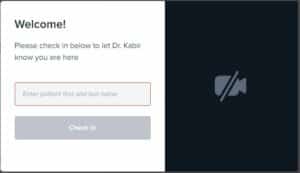
4. Enable Webcam and Microphone
Allow your browser to use your webcam and microphone.
5. You’re In!
Wait for Dr. Kabir to start the call.

If you need more assistance, don’t hesitate to contact Doxy technical support!